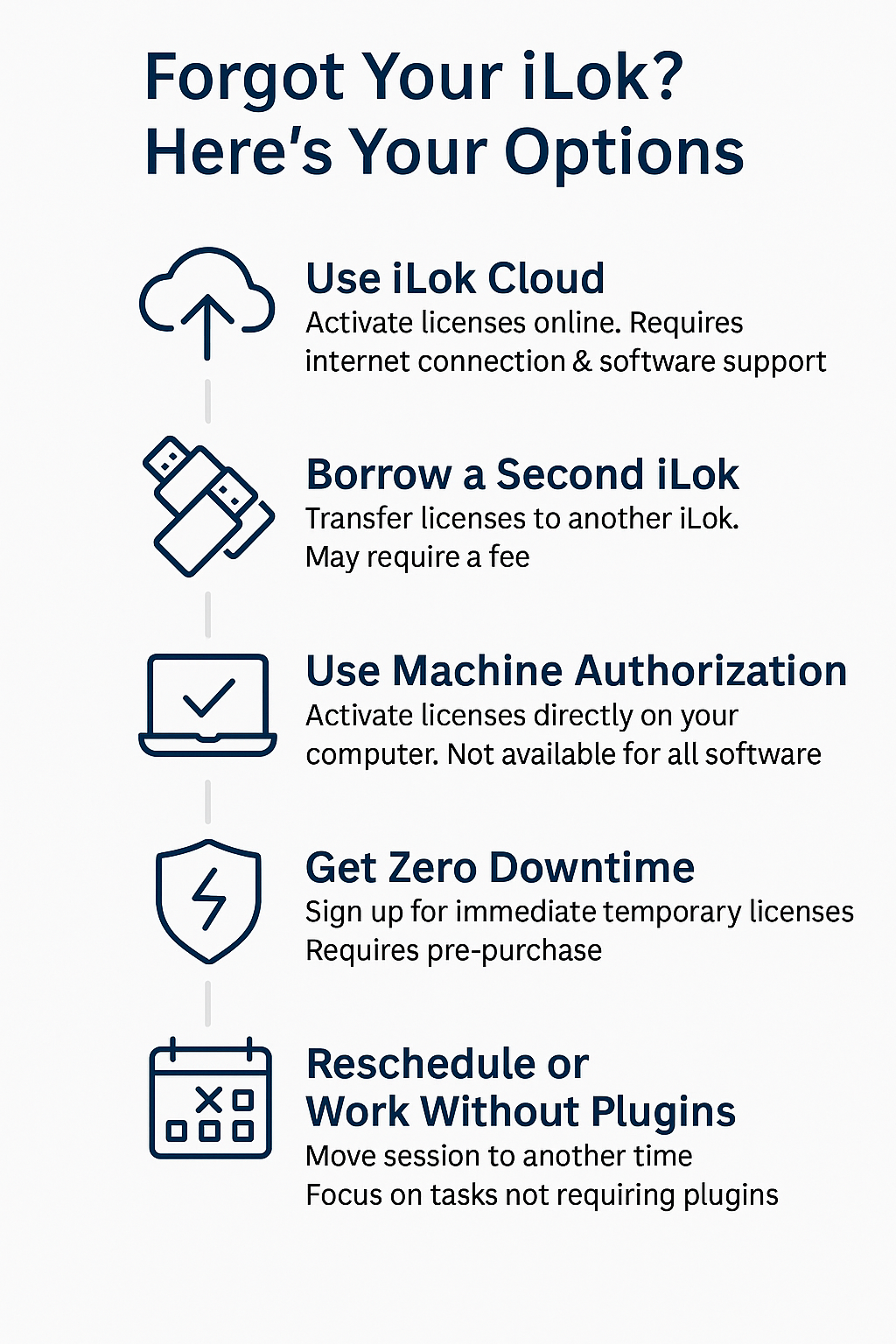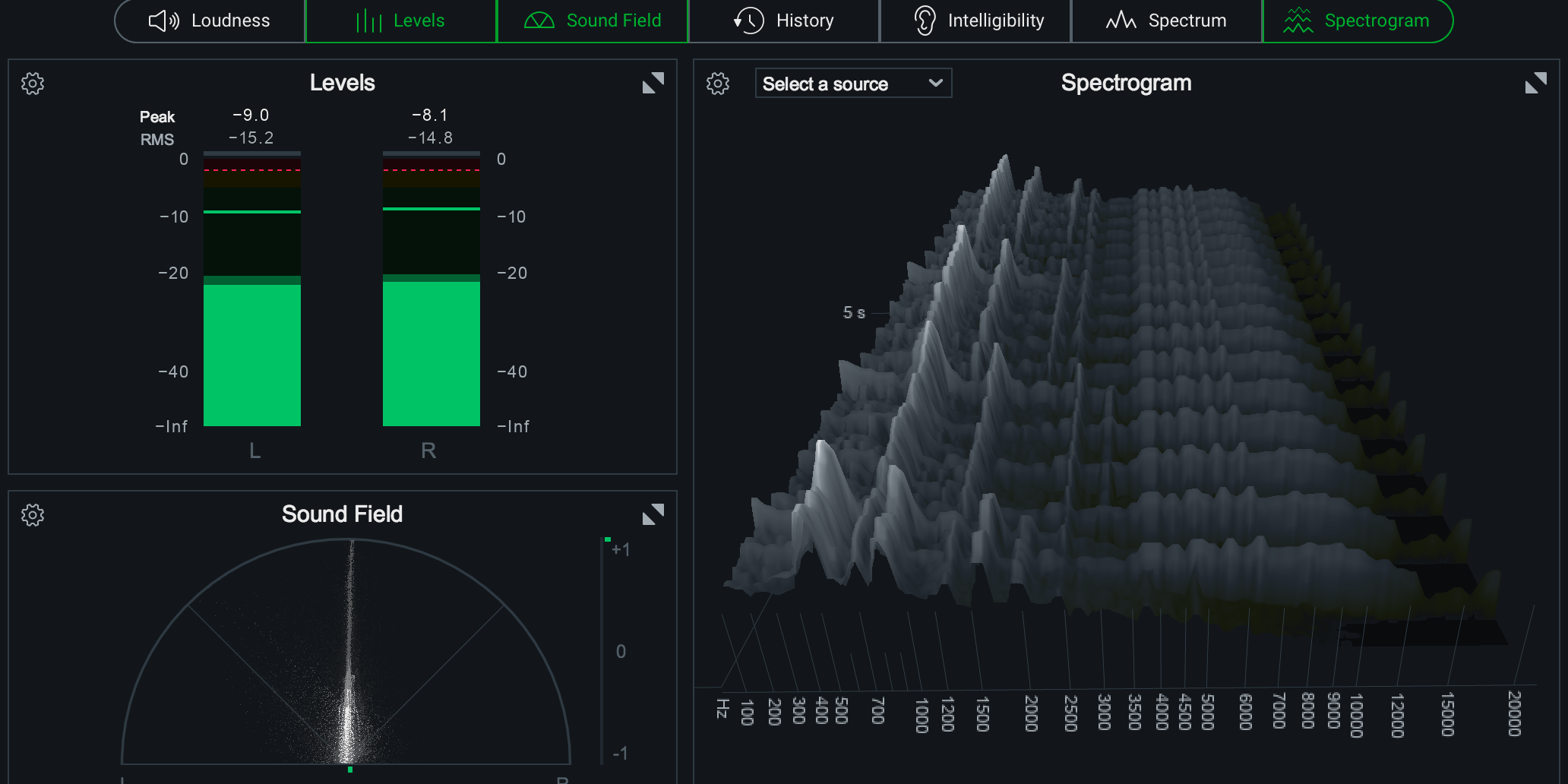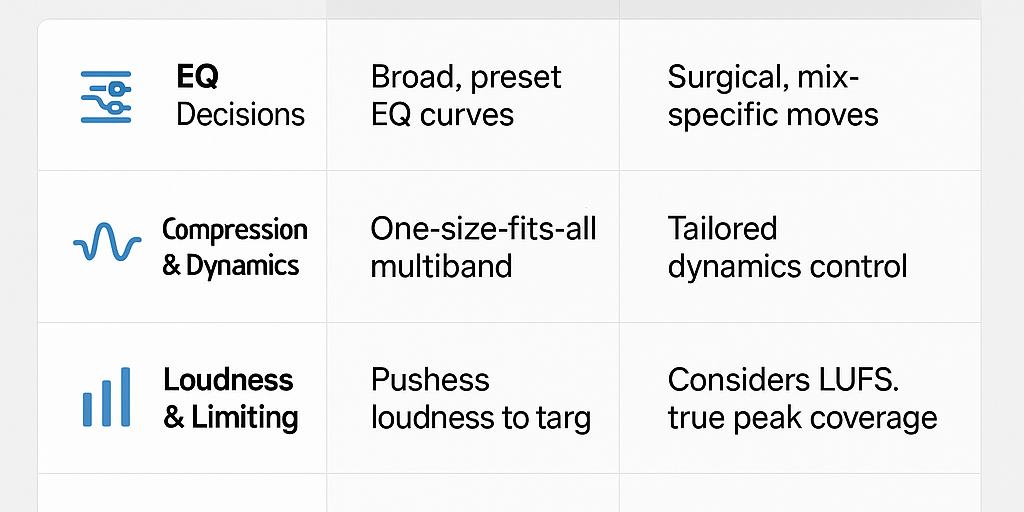If you’ve ever packed up for a session or a show only to realize you left your iLok at home, you know the sinking feeling that comes with it. Many plugins and DAWs require iLok authorization, and without it, your entire workflow can grind to a halt.
The good news: you have options. Here’s what you can do when you forget your iLok, whether you’re in the studio, on stage, or traveling.
1. Use iLok Cloud (If Supported)
iLok Cloud is a lifesaver if your licenses are eligible. Instead of needing the physical dongle, you can log in to your iLok account and activate your licenses in the cloud.
Steps to try:
-
Download and install the latest iLok License Manager.
-
Log into your account.
-
Look for the option to activate via iLok Cloud.
-
Keep in mind: you’ll need a stable internet connection for the duration of your session.
Not every plugin company supports iLok Cloud yet, so check compatibility before relying on it.
2. Borrow a Second iLok
If you have multiple iLoks or a trusted friend nearby, you can transfer licenses from your iLok account.
-
Sign in to iLok.com and sync your licenses.
-
Use “Move Licenses” to transfer to another iLok.
-
This may require Zero Downtime (ZDT) coverage or an additional fee.
This isn’t ideal mid-session, but it can save the day if you’re stuck.
3. Use Offline Activation or Machine Authorization
Some developers allow you to authorize directly to your computer instead of an iLok. If you planned ahead, you may already have this as a backup.
-
Check your plugin developer’s license portal.
-
Look for “machine authorization” or “computer activation” options.
-
This method skips the dongle but may limit the number of machines you can use.
4. Plan Ahead with Zero Downtime (ZDT)
If you travel or gig frequently, it’s worth investing in iLok’s Zero Downtime protection. This allows you to immediately get replacement coverage if you lose, break, or forget your iLok.
Learn more on the official ZDT page.
5. When All Else Fails… Re-Schedule or Improvise
Sometimes, you just won’t have access to your plugins without your iLok. In that case:
-
Focus on tasks that don’t need those plugins (editing, arrangement, sound design with stock tools).
-
Reschedule the session if it’s a high-pressure gig. It’s better than wasting hours troubleshooting.
Pro Tip: Always Have a Backup Plan
-
Keep a spare iLok synced with your licenses (if your developer allows multiple activations).
-
Use iLok Cloud whenever possible.
-
Add ZDT if your work depends on iLok plugins daily.
The best defense is preparation. That way, leaving your iLok at home won’t stop the music.