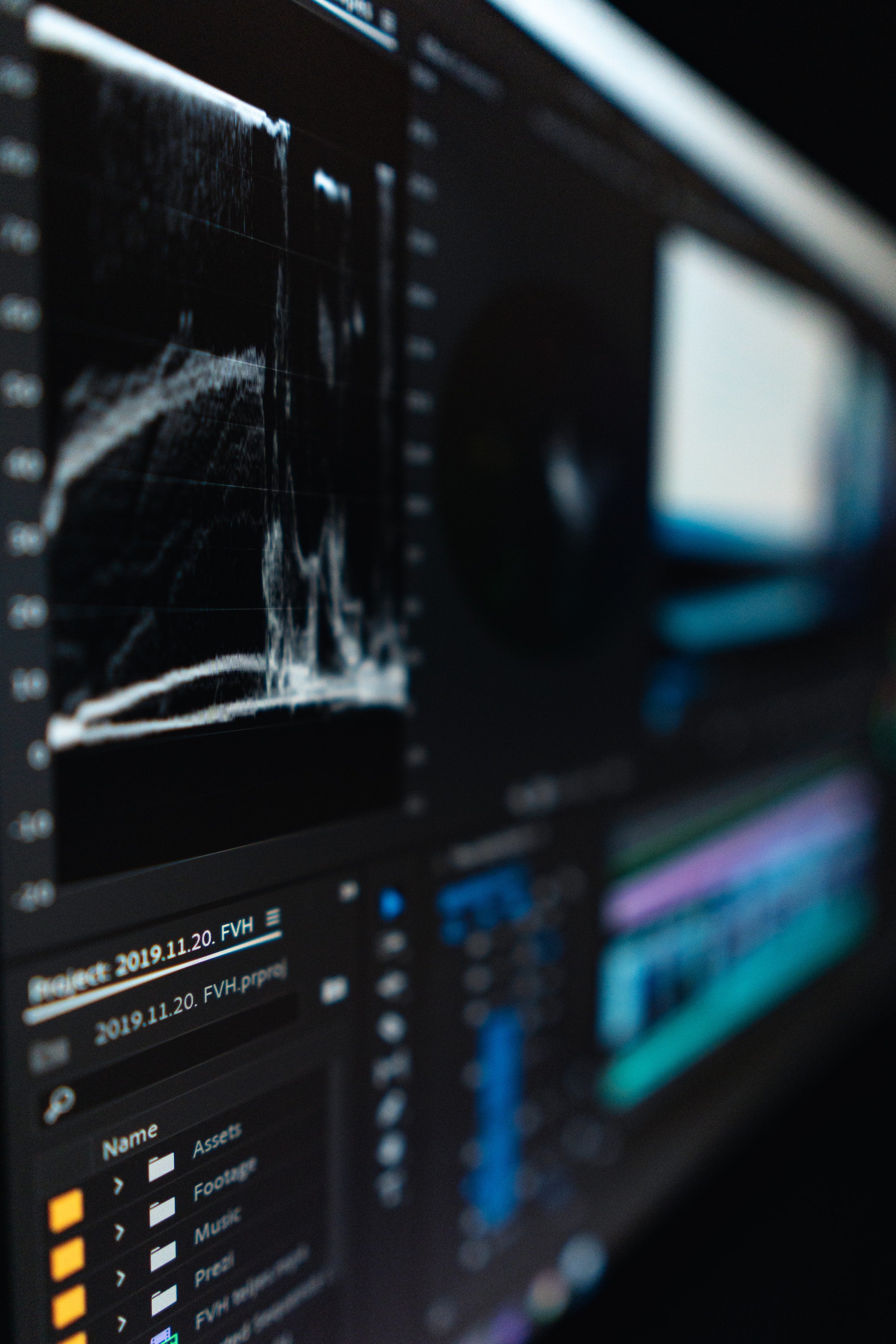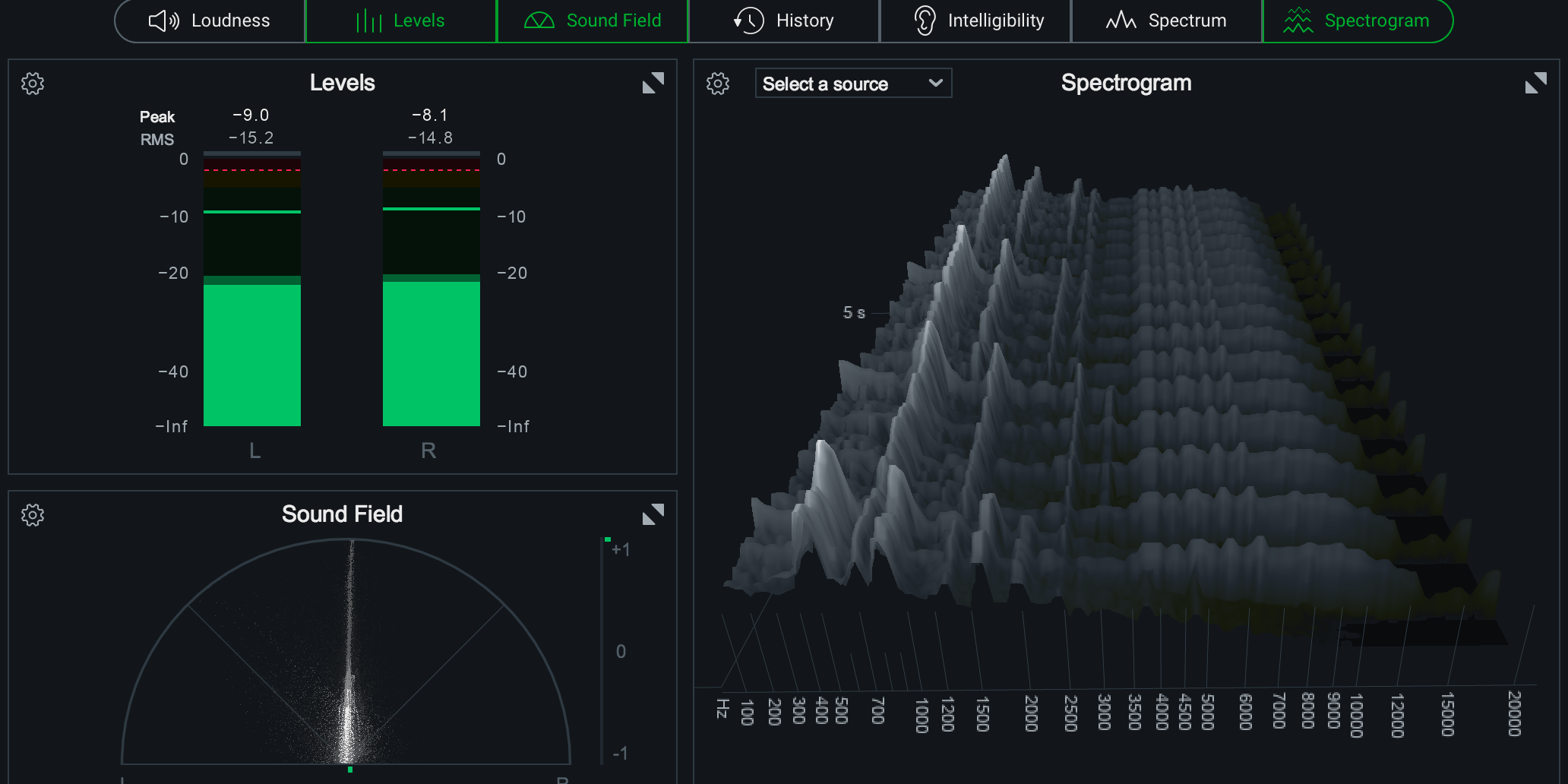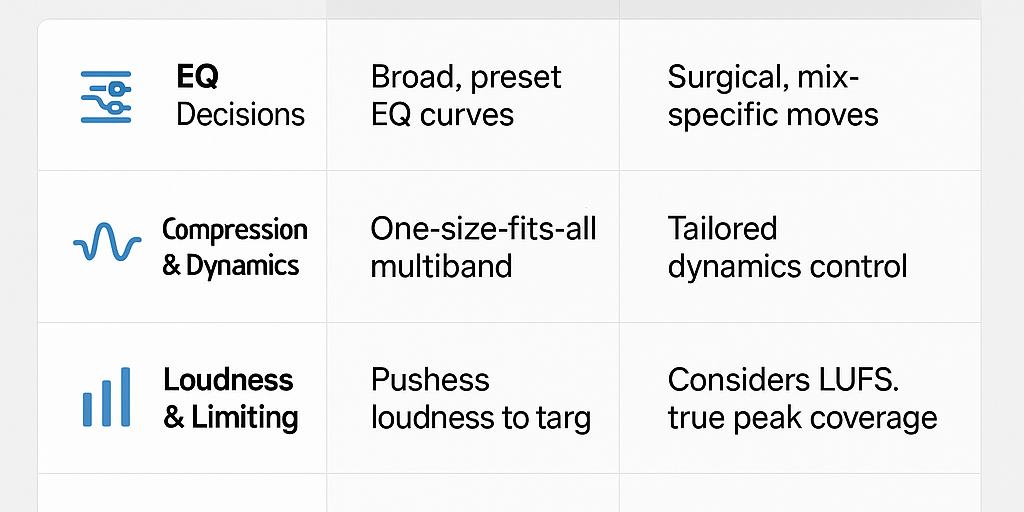Preparation is a crucial step in the mixing process. Here is a step-by-step guide on how to prepare your tracks for mixing.
Preparation for Mixing:
-
Organize Your Session: Make sure all your tracks are labeled correctly and grouped into relevant folders such as drums, percussion, guitars, vocals, etc. This will make it easier for you and the mixing engineer to navigate through the session.
-
Set Proper Gain Staging: Make sure each track is properly leveled before exporting. This involves setting the gain of each track so the levels are consistent and avoid clipping. Aim for the average level to be around -18 dBFS.
-
Clean Up Your Audio: Remove any unwanted noise, hum, or clicks in your audio tracks. Also, make sure all tracks start and end at the same time.
-
Add Metadata: Add important information such as tempo, key, time signature, and any other relevant information to the session. This will help the mixing engineer understand the context of the project.
-
Reference Mixes: Prepare a list of reference tracks that have the sound you are going for. This will give the mixing engineer an idea of what you're looking for.
Exporting Your Tracks:
-
Export the Session as Audio Files: Depending on the DAW, you can export each track as an individual WAV or AIFF file, or as a consolidated mix of all tracks. Make sure the file format is at least 24-bit, 44.1 kHz or higher.
-
Backup: Make sure to backup all your audio files before sending them to the mixing engineer.
-
Include a Mix Guide: Provide the mixing engineer with a mix guide. This can be a simple document that includes information about the desired balance, effect processing, and overall vision for the mix.
-
Send the Files: Send the audio files and mix guide to the mixing engineer via a file transfer service such as WeTransfer, Dropbox, or Google Drive. Make sure the files are compressed into a single zip file for easy transfer. You can also upload the tracks directly to me here.
By following these steps, you can ensure that your tracks are ready for mixing and that the mixing process runs smoothly. Good luck with your project!