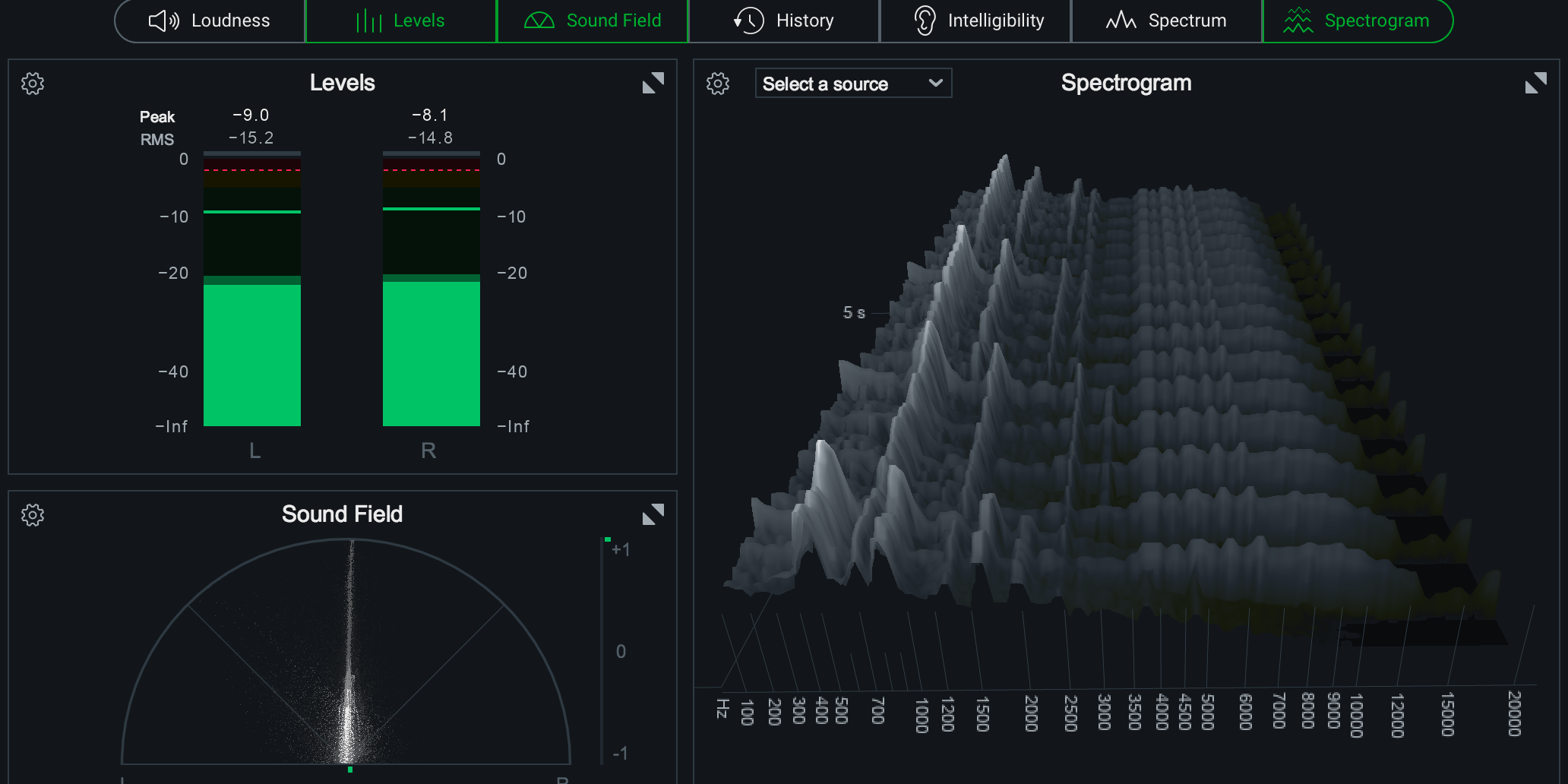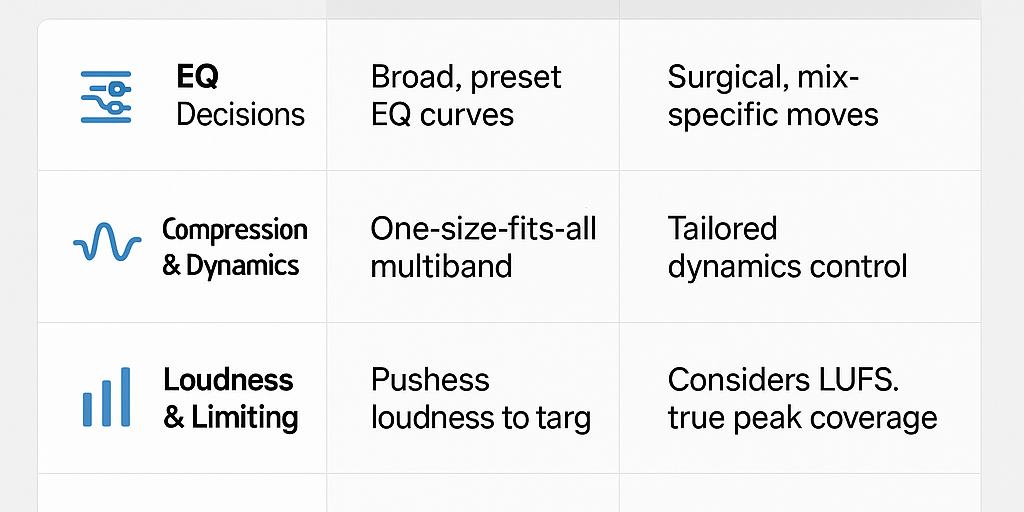As audio files go, WAV files are among the most popular and widely used. They offer high-quality audio and are considered a lossless format, meaning that they retain all of the original audio data. However, this also means that WAV files can be quite large, making them difficult to share or store on limited-space devices.
-
Lower the bit depth: WAV files can have a bit depth of 16-bit or 24-bit, with 24-bit files generally having a larger file size. Lowering the bit depth to 16-bit can significantly reduce the file size without a noticeable difference in audio quality. This can be done using audio editing software such as Audacity or Adobe Audition.
-
Lower the sample rate: The sample rate of a WAV file determines the number of samples per second, with a higher sample rate resulting in a larger file size. Lowering the sample rate to 44.1 kHz or 48 kHz can reduce the file size without a significant loss in quality. This can also be done using audio editing software.
-
Compress the file: Another way to reduce the file size of a WAV file is to use a lossless audio compression format like FLAC or ALAC. These formats compress the audio data without losing any quality, resulting in a smaller file size. You can convert your WAV files to FLAC using an audio conversion software such as ffmpeg, or using online converters.
-
Use a more efficient audio format: As a alternative to the previous options, you could consider using more efficient audio formats like mp3, which will have a lower file size than WAV. But keep in mind that this option may come with a loss in audio quality.
It's important to keep in mind that while these methods can help you reduce the size of your WAV files, they will also affect the audio quality to some extent. Finding the right balance between file size and audio quality will depend on your specific needs and use case. It's recommended to experiment with different settings and determine the optimal trade-off for your situation.
In conclusion, WAV files offer high-quality audio but can take up a lot of storage space. By lowering the bit depth, sample rate, or compressing the files, you can reduce the size of your WAV files without sacrificing too much audio quality. Keep in mind that the best option for you will depend on your specific needs, so be sure to experiment with different settings to find the right balance for your situation.