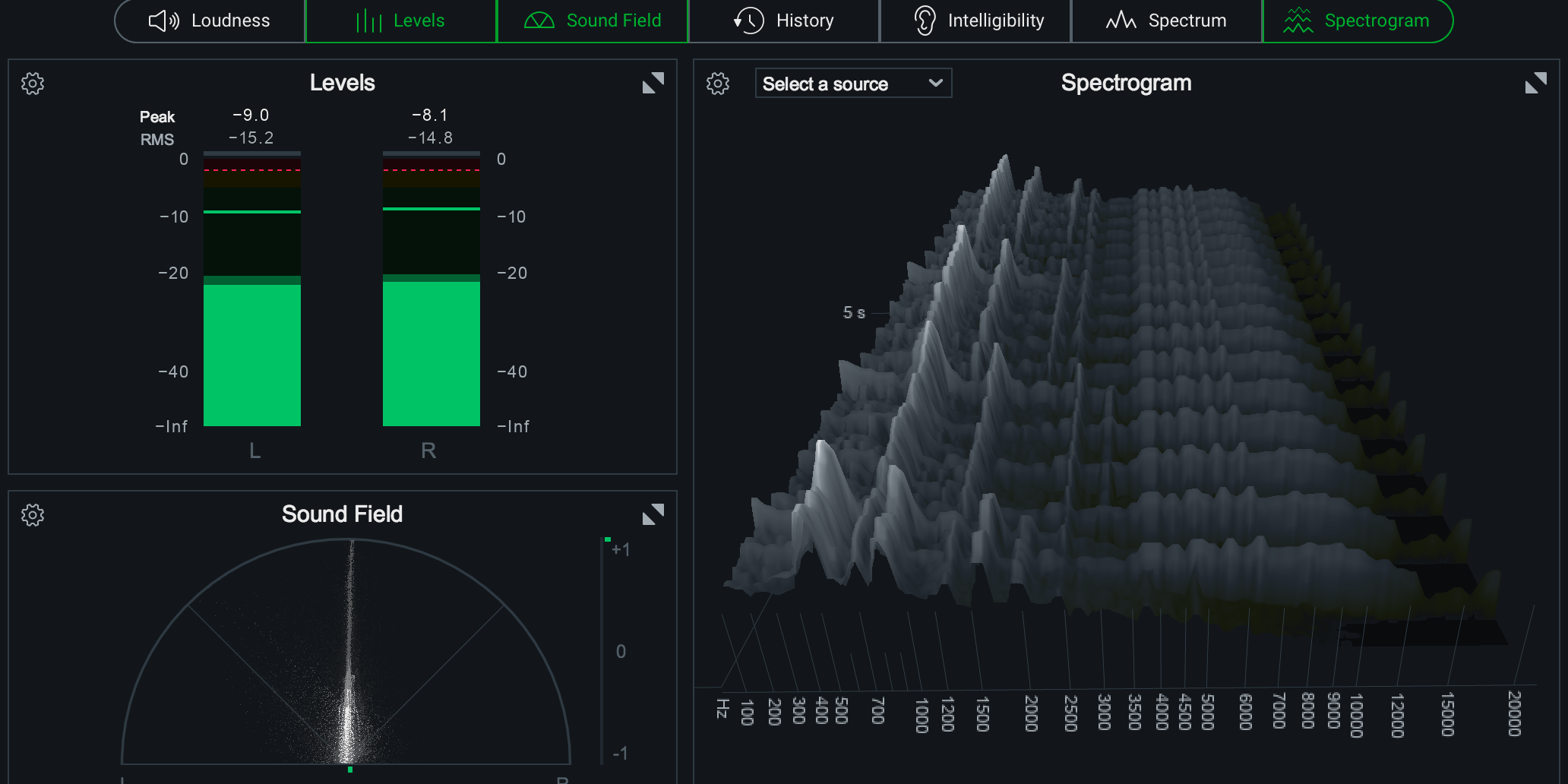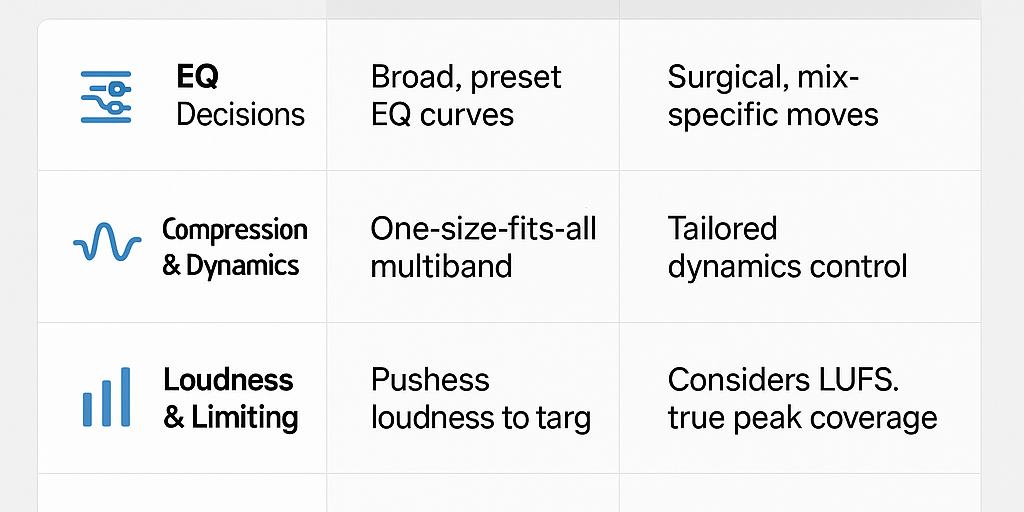Mastering is the final step in the music production process, and it involves optimizing the audio of a recording for playback on a variety of devices and platforms.
So, is mastering hard to learn? The answer is that it depends on a number of factors, including your prior knowledge and experience with audio production, your aptitude for learning new skills, and the amount of time and effort you are willing to invest in learning.
For those who are new to the world of audio production, mastering can seem intimidating at first. It involves a lot of technical knowledge and skill, and requires a good ear for detail. However, with the right resources and guidance, mastering can be learned by anyone who is dedicated to improving their skills. I started teaching myself how to record at the age of 13 on a Yamaha 4 track tape recorder. Years later, I started to get my hands on Pro Tools. After all that experience, I went to school to get my sound engineering degree. Everyone has their own path and way to learn.
One of the best ways to learn mastering is to start by familiarizing yourself with the basic concepts and techniques. There are many online resources, including tutorials, blogs, and forums, that can help you get started. You can also consider taking a course or workshop on mastering, or hiring a professional mastering engineer to mentor you. I offer mastering services and also post a lot of knowledgeable blog posts to help other musicians improve their recordings and mastering abilities.
Here is a basic plugin chain for mastering:
-
EQ: First, start with a gentle low-end roll-off using a shelving EQ. This helps clear up the low end and prevent the mix from sounding boomy.
-
Compression: Next, add a compressor to even out the dynamics and glue the mix together. A good starting point is a moderate ratio (2:1 to 4:1), with a medium attack and release time.
-
Multiband Compression: For further control, use a multiband compressor to target specific frequency ranges. This can help even out the balance between the bass, mid and high frequencies.
-
Saturation: To add some warmth and character to the mix, consider adding a saturation plugin. This can help to add some harmonic richness to the mix and enhance the perceived loudness.
-
Limiting: Finally, use a brickwall limiter to bring the level up to commercial volume levels. Pay attention to the output level and make sure the limiter is not distorting the mix.
Some tips for a clean modern master:
- Keep the processing minimal, and avoid over-EQing, over-compressing or over-saturating the mix.
- Always listen to the mix in different environments and at different volumes.
- Use reference tracks to ensure the balance and tonality of your mix are consistent with commercial releases in the same genre.
Plugins to consider
EQ: First, start with a gentle low-end roll-off using a shelving EQ. This helps clear up the low end and prevent the mix from sounding boomy.
- FabFilter Pro-Q3 (https://www.fabfilter.com/products/pro-q-3-equalizer-plug-in)
- Avid channel strip (https://www.avid.com/products/pro-tools-channel-strip)
- Waves Q10 (https://www.waves.com/plugins/q10-equalizer)
Compression: Next, add a compressor to even out the dynamics and glue the mix together. A good starting point is a moderate ratio (2:1 to 4:1), with a medium attack and release time.
- FabFilter Pro-C2 (https://www.fabfilter.com/products/pro-c2-compressor-plug-in)
- Avid channel strip (https://www.avid.com/products/pro-tools-channel-strip)
- Waves CLA-76 (https://www.waves.com/plugins/CLA-76)
- UAD 1176 (https://www.uaudio.com/plugins/compressors-limiters/1176-legendary-limiting-amplifier.html)
Multiband Compression: For further control, use a multiband compressor to target specific frequency ranges. This can help even out the balance between the bass, mid and high frequencies.
- FabFilter Pro-MB (https://www.fabfilter.com/products/pro-mb-multiband-compressor-plug-in)
- Waves C6 (https://www.waves.com/plugins/c6-multiband-compressor)
Saturation: To add some warmth and character to the mix, consider adding a saturation plugin. This can help to add some harmonic richness to the mix and enhance the perceived loudness.
- FabFilter Saturn 2 (https://www.fabfilter.com/products/saturn-2-multiband-distortion-saturation-plug-in)
- Waves J37 (https://www.waves.com/plugins/j37-tape)
- UAD 610-B (https://www.uaudio.com/plugins/preamps-channel-strips/610-b-tube-preamp-eq.html)
- Softube Saturation Knob (https://www.softube.com/products/saturation-knob)
Limiting: Finally, use a brickwall limiter to bring the level up to commercial volume levels. Pay attention to the output level and make sure the limiter is not distorting the mix.
- FabFilter Pro-L 2 (https://www.fabfilter.com/products/pro-l-2-limiter-plug-in)
- Avid Maxim (https://www.avid.com/products/pro-tools-maxim)
- Waves L2 (https://www.waves.com/plugins/l2-ultramaximizer)
- iZotope Ozone Maximizer (https://www.izotope.com/en/products/ozone.html#maximizer)
Should You Master Your Own Music?
If you’re just starting out, self-mastering is a great way to learn how your music translates across systems and to better understand the production process. But for official releases — especially on platforms like Spotify, Apple Music, or film/TV placements — hiring a professional mastering engineer ensures:
-
Consistency across all tracks in an album or EP
-
Competitive loudness that meets platform standards
-
An unbiased, fresh perspective on your mix
That’s where I come in. Over the past two decades, I’ve mastered music for 5,000+ artists, with placements on Netflix and Showtime.
Want to hear the difference professional mastering can make? Try a free mastering sample.
Learning to master music isn’t easy, but it’s absolutely possible to get started with the right mindset, tools, and practice. Treat it as an ongoing learning process, and don’t be afraid to bring in help when your music deserves it.
For more resources, check out my other posts: