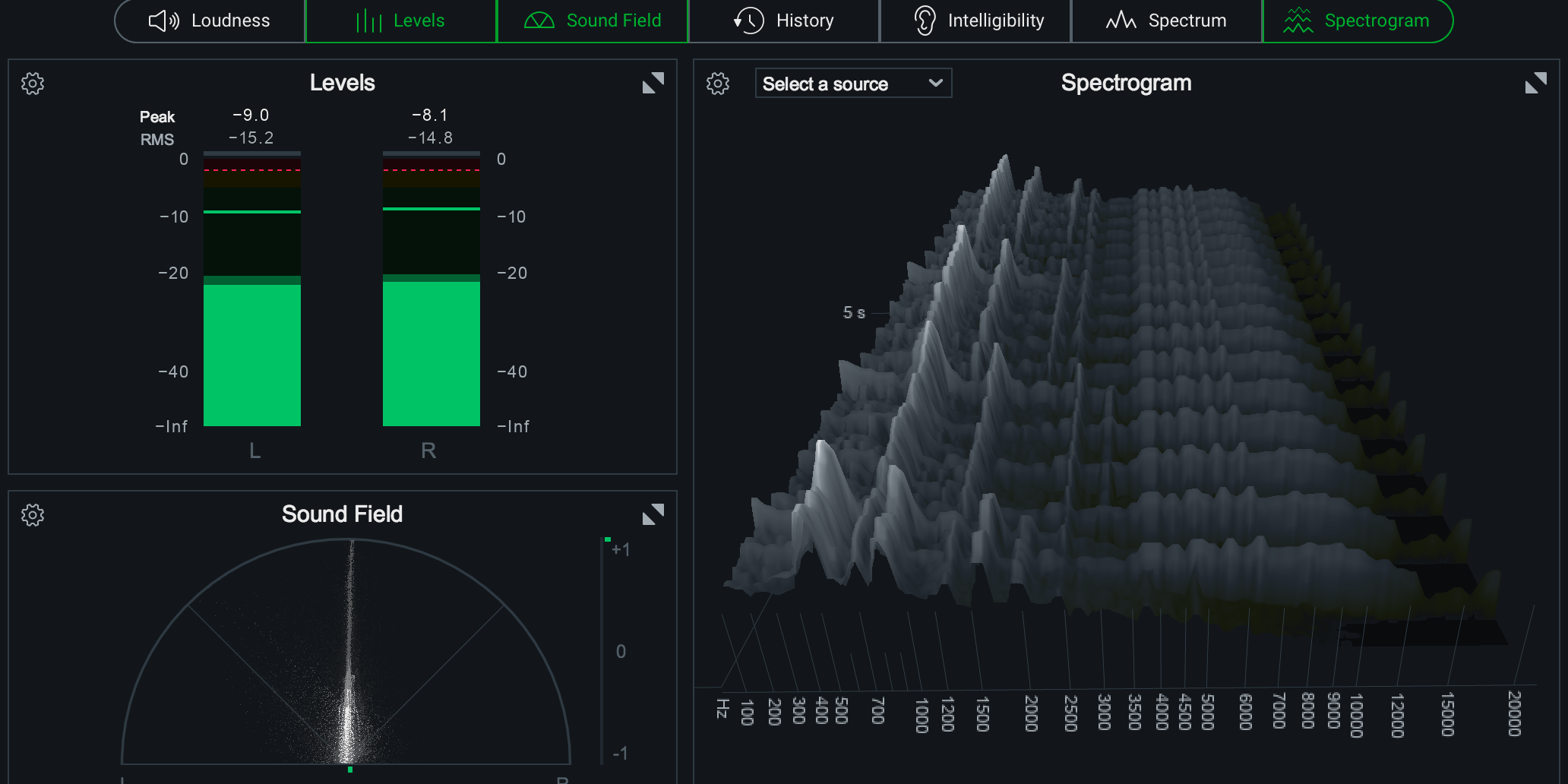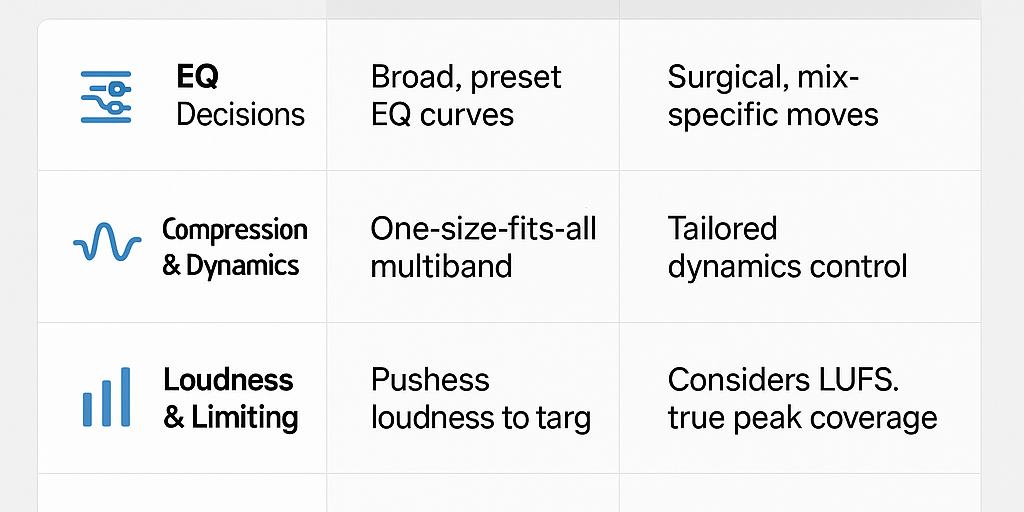Mastering for film and video is an important step in the post-production process, as it ensures that the audio is properly synced to the picture and sounds its best. Here are some tips for preparing audio for sync to picture.
-
Start with a clean slate. Before you begin mastering, make sure to remove any unwanted noise or hum from the audio tracks. This will make it easier to hear the audio clearly and identify any issues that need to be addressed.
-
Synchronize the audio to the picture. This step is crucial for ensuring that the audio is properly synced to the picture. Use a software program or a hardware device to match the audio to the picture frame by frame.
-
Adjust the levels. Once the audio is synced to the picture, adjust the levels to ensure that the audio is at the correct volume. This will help to prevent distortion and make the audio more pleasant to listen to.
-
Balance the audio. Balance the audio between the different tracks, such as dialogue, music, and sound effects. This will help to create a more cohesive and balanced mix.
-
Add any necessary effects. Use plug-ins to add any necessary effects, such as equalization, compression, or reverb, to enhance the overall sound of the audio.
-
Check for any issues. Before you finalize the audio, listen to it carefully and check for any issues, such as distortion or clipping. Make any necessary adjustments to ensure that the audio sounds its best.
-
Export the audio. Once you are satisfied with the audio, export it in the format required for the film or video.
By following these tips, you can prepare your audio for sync to picture and ensure that it sounds its best. Remember that mastering audio for film and video is an art and a science, and it takes practice and experience to master it.