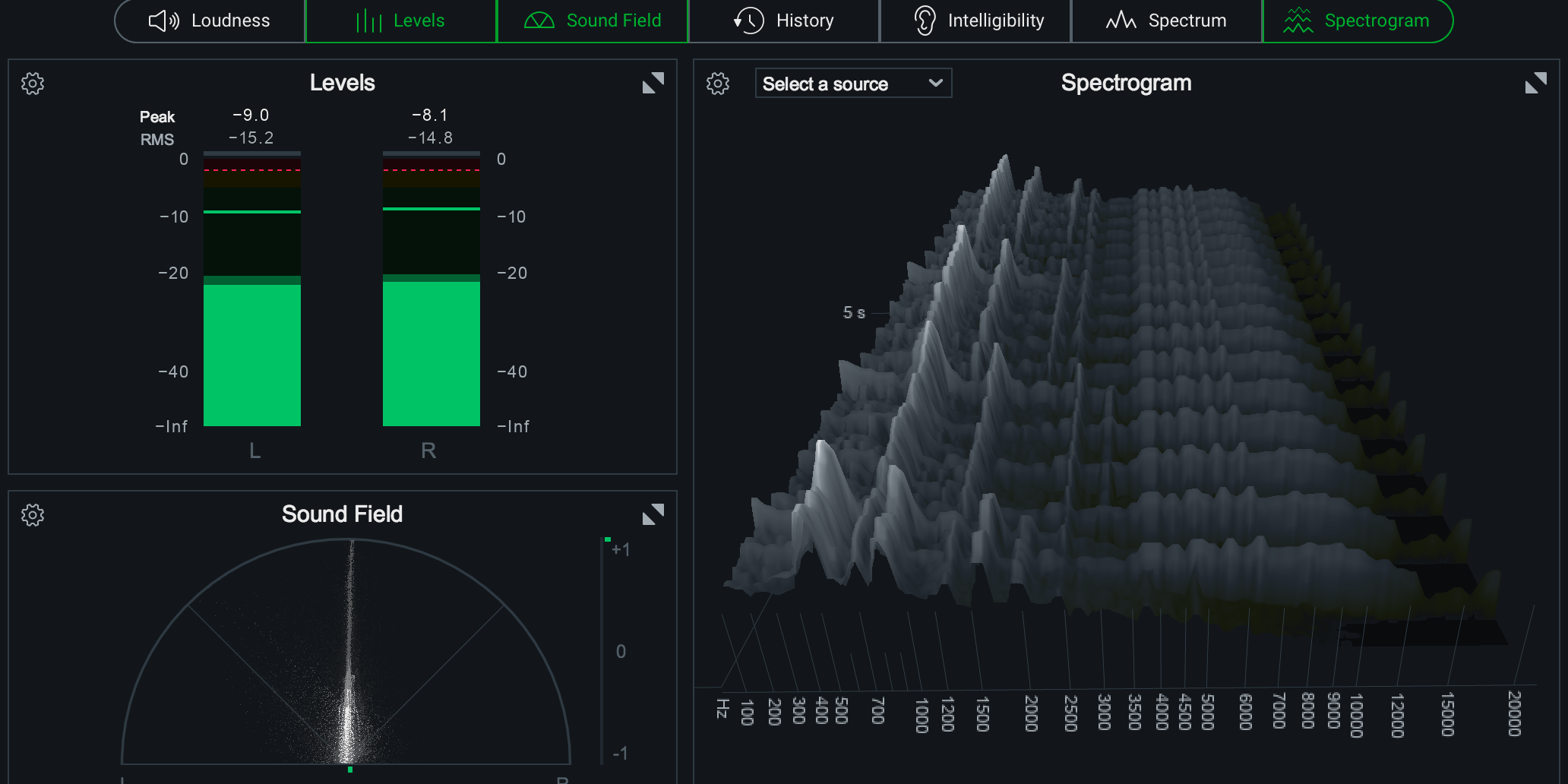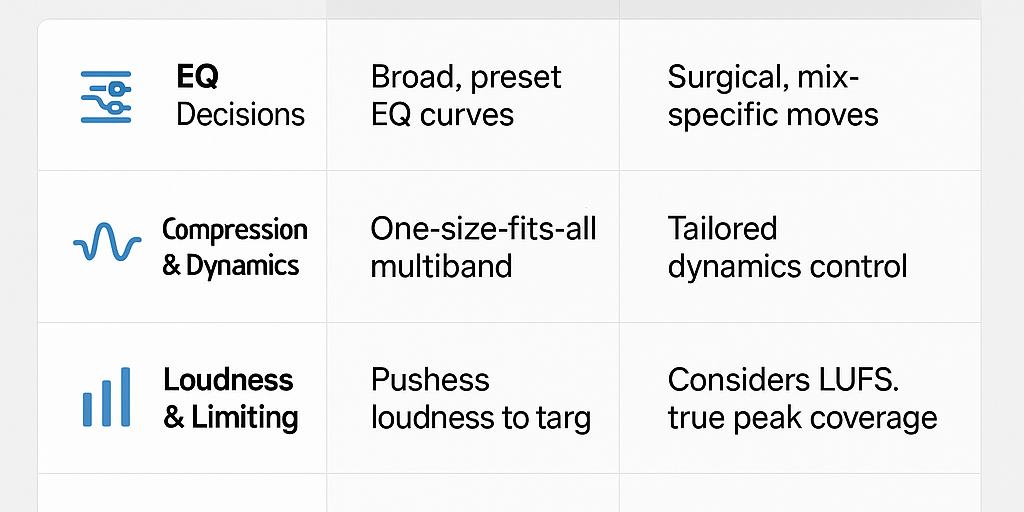Mixing and mastering are often mentioned together, but they’re distinct phases serving different purposes in music production. Think of mixing as arranging the voices in a choir—balancing each singer—while mastering is the finale that makes the entire performance shine everywhere it’s heard.
Let’s break down what each involves, why it matters, and where they overlap.
What’s Mixing?
Mixing is the creative core of music production. It’s where individual tracks—like drums, vocals, synths—are brought together into a coherent and stylistically unified whole.
Key goals of mixing:
-
Balance levels and panning for clarity and separation
-
Use EQ, compression, reverb, and effects to shape tone and space
-
Craft emotion, movement, and impact through detailing
Mixing gives you full control over each track, which means you can adjust, mute, or enhance anything until it feels just right .
What’s Mastering?
Mastering is the final polish. You’re working with a stereo mix—not individual tracks—to ensure it stands up across listening environments and platforms.
Mastering does this:
-
Ensures consistent loudness and tonal balance
-
Applies subtle EQ, compression, and limiting to enhance cohesiveness
-
Prepares the final master for distribution with spacing, metadata, and format conversion
Mastering can’t change individual elements—that’s why a clean mix with headroom is crucial before mastering starts.
Sidebar Thoughts from Producers
“Mixing implies a single track, and mastering is multiple tracks being balanced for a project or album… mixing is when you adjust tracks; mastering is final compression and loudness for streaming.”
— PersianVol on r/FL_Studio
2025 Mastering Plugin Highlights
Got a DIY spirit? These plugins are game-changers for mixing or mastering inside your DAW—no external studio required:
-
iZotope Ozone 11 – AI integrated mastering suite with fresh features like Master Assistant and rich metering tools.
-
FabFilter Pro-L 2 – Transparent, adjustable limiter, complete with LUFS metering and dithering.
-
Waves Abbey Road TG Mastering Chain – Modeled after Abbey Road’s iconic analog mastering gear.
-
Softube Weiss Compressor & Limiter – Digital emulation of renowned analog hardware, offering precision dynamic control.
These tools offer high-end flexibility—for both getting your mix right and pushing your sound over the final threshold into release-ready territory.
Fresh Take on Mixing vs Mastering
|
Stage |
What You Control |
What It Achieves |
|---|---|---|
|
Mixing |
Individual tracks, effects, tone |
Creative balance, separation, emotion |
|
Mastering |
Full stereo mix |
Final polish, consistency, loudness, delivery-ready format |
Want to Hear the Difference?
Mixing and mastering serve different but equally important roles in music production. Mixing is the detailed, creative blend. Mastering is the final refinement that ensures your track translates and performs beautifully—whether on streaming platforms, radio, or vinyl.